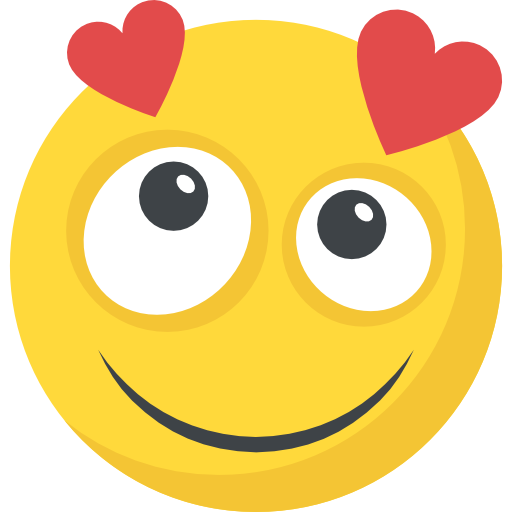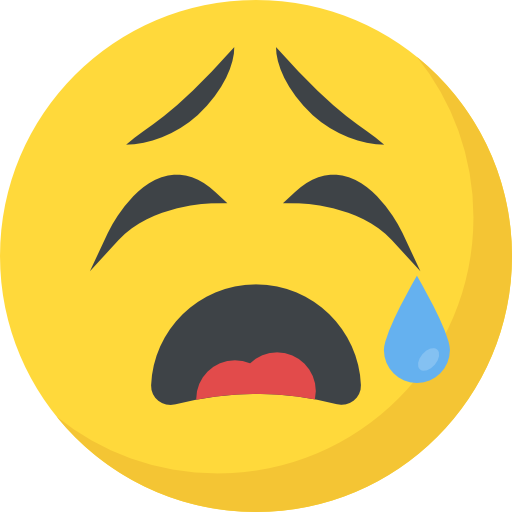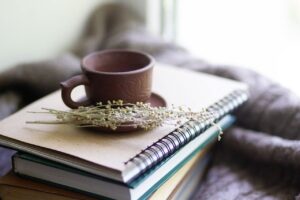Now Reading: Auto-Summarize PDF Notes Using AI (in Hindi + English)
-
01
Auto-Summarize PDF Notes Using AI (in Hindi + English)
Auto-Summarize PDF Notes Using AI (in Hindi + English)

Save hours of reading with smart tools like ChatGPT, Notion AI & more
📌 Introduction
Struggling to go through lengthy PDFs for your classes, job exams, or research? Imagine if you could just paste your notes into a tool and get a summary in seconds.
Thanks to AI tools, that’s now possible — and super easy.
In this post, I’ll show you how to summarize any PDF using free/low-cost AI tools in both English and Hindi, step-by-step — even if you’re not tech-savvy!
🔧 What You’ll Need
- ✅ A PDF file (like syllabus, notes, textbook, article)
- ✅ An AI tool (ChatGPT, Notion AI, or Claude)
- ✅ Internet access (desktop or mobile)
🛠️ Method 1: Using ChatGPT to Summarize PDF Content
Best for: Anyone with a ChatGPT account (free or Plus)
🪜 Step-by-Step Guide
- Open your PDF and copy a chunk of text (up to ~3,000 words works well)
- Go to chat.openai.com
- Paste this prompt:
Summarize this PDF content into simple bullet points. Highlight the key points clearly.
[Paste your content here]
✅ Bonus Prompt for Hindi Users
इस PDF की सामग्री को संक्षेप में हिन्दी में बुलेट पॉइंट्स के रूप में समझाइए। मुख्य बिंदुओं को स्पष्ट रूप से दिखाइए।
[Paste content]
💡 Tip: Use GPT-4 (if you have Plus) for better summaries and formatting.
🔗 Method 2: Use Claude.ai (For Longer PDFs)
Best for: Free and can handle larger documents than ChatGPT
- Visit claude.ai
- Upload the full PDF file directly
- Ask:
Please summarize the main points of this document in English (or Hindi).
✅ Claude handles up to 150,000 words — great for full books or government reports!
🧠 Method 3: Use Notion AI (for Study Notes & Planners)
Best for: Students, bloggers, productivity lovers
- Copy your PDF content into a Notion page
- Click on the block → select “Ask AI“
- Choose “Summarize” or type:
“Summarize this in bullet points in Hindi”
🎁 Bonus: You can convert the summary into a daily study planner using Notion templates!
📦 Example Output
Let’s say you pasted a PDF about the SSC CGL syllabus. Here’s what ChatGPT might return:
📄 Summary (English)
- SSC CGL has 4 tiers: Tier I (MCQ), Tier II (MCQ), Tier III (Descriptive), Tier IV (Skill Test)
- Subjects include General Awareness, Reasoning, Quantitative Aptitude, and English
- Negative marking applies in some sections
📝 Summary (Hindi)
- SSC CGL में कुल 4 चरण होते हैं: Tier I से Tier IV तक
- विषय: सामान्य ज्ञान, रीजनिंग, गणित और अंग्रेज़ी
- कुछ सेक्शनों में नेगेटिव मार्किंग भी होती है
🎯 Use Cases
| Use Case | AI Tool |
|---|---|
| Summarize exam syllabus | ChatGPT / Claude |
| Turn research PDFs into notes | Notion AI |
| Prepare essay outlines from long docs | ChatGPT |
| Extract key laws from legal PDFs | Claude.ai |
💰 Bonus Tip: Monetize This Trick
If you’re a student, freelancer, or creator, you can:
- 💸 Offer “PDF to Summary” as a service on Fiverr
- 🧑🏫 Teach this method on YouTube or Instagram
- 📥 Use it to create ebooks, guides, or short notes packs
📥 Download Free PDF Prompts
Want ready-to-use AI prompts for summarizing any PDF in Hindi & English?
🔚 Final Thoughts
AI can make your learning and working life much easier. Whether you’re preparing for exams, college tests, or just want to save time, summarizing PDFs with AI is a total game-changer.
Start using it today — and let the bots do the boring work!
🔗 Share this post with a friend who still reads 100-page PDFs the hard way 😉
Stay Informed With the Latest & Most Important News
Previous Post
Next Post
-
 01The Rise of ‘Quiet Luxury’ in Fashion: What It Means for You
01The Rise of ‘Quiet Luxury’ in Fashion: What It Means for You -
 02What Is a Blovel? How Serialized Blogging Is Changing Fiction
02What Is a Blovel? How Serialized Blogging Is Changing Fiction -
 03🛡️ How to Set Up a Secure Home Wi-Fi Network (Step-by-Step)
03🛡️ How to Set Up a Secure Home Wi-Fi Network (Step-by-Step) -
 04From Zero to 6,500 Views in 40 Days: My Blogging Journey
04From Zero to 6,500 Views in 40 Days: My Blogging Journey -
 05AI-Powered Productivity Hacks for Remote Workers
05AI-Powered Productivity Hacks for Remote Workers